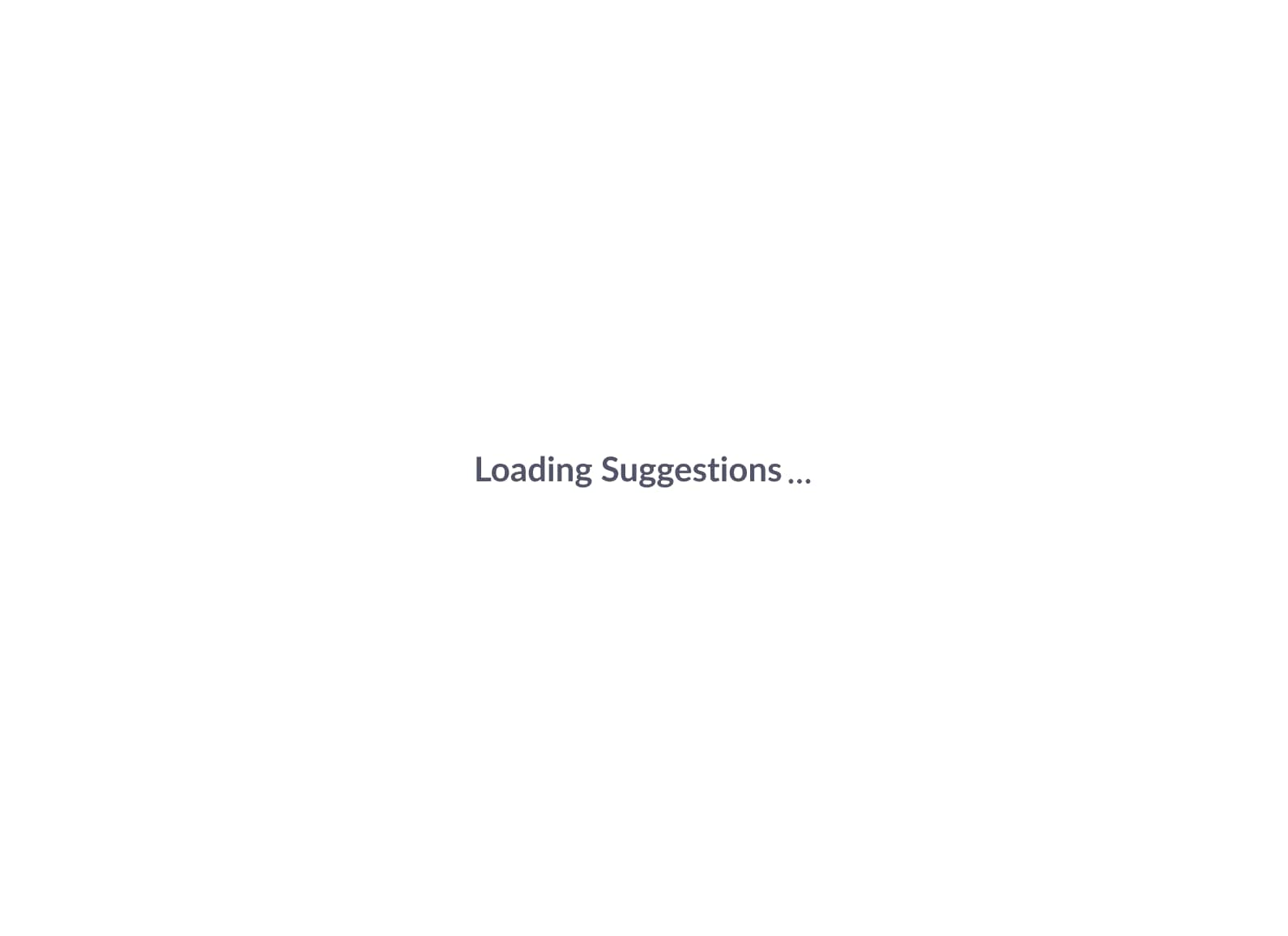If you're looking for a business laptop that can withstand the rigours of the office as well as the demands of working from home, look no further.
The laptops that make our list of the best business laptops have a combination of comfort, performance, and battery life that we look for in our reviews. Security and durability are important aspects to consider when purchasing a laptop for your business, as many come with fingerprint sensors, and security processors. Even newer versions include built-in privacy filters and webcam sliders. Here are the best business laptops you can buy:
1. Dell XPS 15
In comparison to its size, the Dell XPS 15 is remarkably thin and light. It has the greatest keyboard and touchpad on the market. Its OLED display is a visual treat. The XPS 15 is a no-brainer if you want a large screen laptop that's tiny, elegant, and affordable.
Specifications
- 11th Gen Intel® Core™ i7-11800H
- Windows 11
- 15.6" OLED, Anti-Reflect, 60Hz, 3.5K 3456x2160, Touch, 400 nit
- NVIDIA® GeForce RTX™ 3050 Ti, 4GB GDDR6
- 16GB DDR4 RAM, 2 x 8GB, 3200 MHz
- 512GB SSD, PCIe NVMe, M.2
- 720p at 30 fps HD camera
- Bluetooth 5.1 and Wi-Fi 6
2. Microsoft Surface Laptop 4 13.5’’
Incorporating new components into the same thin and light chassis as previous Surface Laptop models, Microsoft's Surface Laptop 4 is an evolution rather than a revolution. Instead of trying to pitch it as anything else, Microsoft has simply promised that this latest Surface Laptop is longer lasting and more powerful than its predecessors.
Specifications
- AMD Ryzen 5 4680U
- Windows 11 Home
- 13.5” 2256 x 1504 Ten-point Touch Display
- 8GB DDR4x RAM
- 256GB SSD
- Wi-Fi 6 and Bluetooth 5.0
- 720p HD Camera
- 3.5mm Headphone Jack, 1 USB-C, 1 USB-A, 1 Surface Connect
3. Thinkpad X1 Yoga 8th Gen
There are many excellent laptops on the market, but only a few are consistently referred to as the greatest laptops money can buy. Lenovo's ThinkPad X1 Yoga, now in its eighth version, can lay claim to more accolades and acclaim than any other laptop, save for the Dell XPS 13. If you're looking for an ultraportable with an unbeatable screen and a top-notch keyboard, go no further than this laptop.
Specifications:
- Intel® Core™ i7-8550U Processor 8th Gen
- Windows 11
- 14’’ IPS 2560x1440 multi-point touch display, 300 nits
- 16GB DDR4x RAM
- 512GB M2 SSD
- Dolby Atmos Stereo Speakers
- 65W USB-C Charging
- 720p HD Camera
4. Macbook Air with M1 Chip
For the past few years, the MacBook Air has been a standout among Apple laptops. A real game-changer, the M1 chip is capable of running both classic programmes and M1-optimised software, as well as the ability to run iOS apps on the same device. The device has amazing performance and excellent battery life.
Specifications
- Apple M1 Chip with 8-Core CPU, 16 Core Neural Engine
- 13.3inch 2560x1600 backlit IPS display
- 8GB RAM
- 256GB SSD
- Backlit Magic Keyboard with ambient light sensors
- Wi-Fi 6 and Bluetooth 5.0
- 720p HD Camera
- Stereo speakers with support for spatial audio
- 2xUSB 4 ports
5. Acer Swift X
The Acer Swift X weighs 3.31 pounds, which is a touch mure for an ultraportable, and despite the Nvidia GeForce RTX 3050 Ti GPU, it isn’t a gaming laptop. Instead, you're getting a 14-inch laptop with one of the best performance for its price on the market right now.
Specifications:
- AMD Ryzen 5600U series
- Windows 11
- 14-Inch 1920x1080 LED IPS Display
- NVIDIA 4GB GeForce® RTX™ 3050 Ti
- 8GB/16GB DDR5 RAM
- 512GB SSD (Expandable upto 1TB)
- Fingerprint Reader
- Stereo Speakers
- Touchpad Backlit Speakers
6. Mi Notebook Ultra
As far as specifications go, the Mi Notebook Ultra is quite impressive. This device's best features are its screen and keyboard. The hardware should endure for several years on a single charge, and the battery life is enough for a workstation.
Specifications:
- 11th Gen Intel i7-11370H/ i5-11300H Processor
- 15.6’’ 3200x2000 Truelife Display with 16:10 Aspect Ratio
- Up to 16GB DDR4 RAM
- 512GB M2 SSD
- Wi-Fi 6 and Bluetooth 5.1
- Backlit Keyboard with Dedicated Macro Key
- Multi-touch Touchpad
- Fingerprint Scanner
- 720p HD Camera
- Dual Stereo Speakers
- 65W Type-C Charger
7. Lenovo ThinkBook Yoga 14s
Small-business owners prefer ThinkBooks to expensive ThinkPads since they're more cheap. If you can't afford the ThinkPad X1 Yoga but still want a 14-inch convertible, the ThinkBook 14s Yoga is an excellent choice. For the price, it's one of the best-looking and best-performing touchscreens on the market, with a stylus included.
Specifications:
- Intel Core i7-1165G7 11th Gen Processor
- 14inch 1920x1080p IPS Display with 60Hz Refresh Rate
- Windows 10 Pro
- 16GB DDR4 RAM
- 512GB M2 SSD
- Integrated Intel XE Graphics
- Wi-Fi 6 and Bluetooth 5.1
8. Dell Latitude 7420
Latitude 7420 beats Lenovo ThinkPad X1 Carbon Gen 8 because of Intel's newest silicon. With a few more pounds, it supplants the legendary ThinkPad as the best business ultraportable laptop on the market for the time being. If you're looking for a capable workhorse with outstanding computing power, go with the Latitude 7420.
Specifications:
- Intel i5-114567 11th Gen
- 14inch 1920x1080 IPS Display, 400 nits
- Windows 10 Pro with Windows 11 Pro Licence
- 16GB DDR4 RAM
- 512GB M2 SSD
- Integrated Intel XE Graphics with 16GB Memory
- Wi-Fi 6 and Bluetooth 5.2
- 65W Type-C Charger
9. Lenovo Thinkpad Carbon X1 9th Gen
A higher 16:10 display, a larger battery, and 11th Gen Intel processors are some of the most significant advances Lenovo has made in years. To recap, the X1 Carbon is reigning supreme for a simple reason: it's the best in the business. With contrast to the cold ore of other top business models, its chassis is covered in soft-touch carbon fibre.
Specifications:
- Intel i7-1185G7 11th Gen Processor
- Windows 10 Pro
- 14inch 3840x2000 IPS Display with HDR/14inch 1920x1200 IPS Display
- 512GB M2 SSD
- 16GB DDR4 RAM
- Integrated Intel XE Graphics
- Fingerprint Reader
- 720p HD Camera with Privacy Shutter
- Dolby Atmos Speaker
- Backlit Keyboard
10. Microsoft Surface Pro 8
An 11th generation Intel processor powers the Microsoft Surface Pro 8's 13-inch display. In addition, Windows 11 is preinstalled. Despite its lack of gaming capabilities, the Microsoft Surface Pro 3 is an excellent 2-in-1 for everyday use and a solid addition to Microsoft's Surface range.
Specifications:
- Intel 11th Gen i5-1135G7 Processor
- Windows 11
- 13inch 2880x1920 Touchscreen Display
- 8GB DDR4 RAM
- 128GB M2 SSD
- 10MP Rear Camera and 5MP Front Camera
- Wi-Fi 6 and Bluetooth 5.10
- Ambient light sensor, Gyroscope, Accelerometer, and Compass
Best 3 important features when buying a business laptop
1. Processing power
A laptop's processing power is an important factor to consider when purchasing a business laptop for specific jobs, applications, and processes. For individuals who only need to use their laptops for browsing the web and typing documents every now and then, an entry-level laptop may be the best option. However, the processing demands might climb considerably if 4K video editing, audio production, or graphic rendering is necessary.
2. Storage
Make sure that your business laptop has enough internal storage space to accommodate all of your tasks. Although external SSD/HDD or cloud storagecan help, it may take longer to search and work on files and may also affect the time it takes to load, save and edit depending on the type of external storage used.
3. Good camera, microphone, and speakers
Laptops will have to alter in the future as well to keep up with the changing demands of the business world. It is now commonplace for anyone working remotely to participate in virtual meetings during the course of their workday. A camera, a mic, and speakers are needed for this. Laptops have long been known for their loud speakers, but their cameras and microphones have never quite lived up to expectations. For the next wave of clients, remote employees, integrated cameras and microphones will be a must-have feature in the next generation of laptops. Make my laptop unlockable with my face while the camera is being upgraded.
Best value for money business laptop - mi notebook ultra
Features and performance are both strong points for the Mi Notebook Ultra. You get a lot of features for your money. In spite of its size and lack of gaming capabilities, you should be able to comfortably carry this laptop around all day and get a good deal of work done.This device's best features are its screen and keyboard. The laptop should be good for several years, even if used as a work machine.
Best overall business laptop - macbook air with M1
The M1 chip powers the 2020 Macbook Air. It has got plenty of power and it is efficient.The battery life on the 2020 Macbook Air is great. You can get up to 18 hours of movie playback on the Apple TV app and 15 hours of wireless web browsing on a single charge. We highly recommend the Macbook Air 2020 as a business laptop as it is highly capable, easy-to-carry, and will last you for years. The Macbook Air gives you the best performance per rupee spent.
How to find the perfect business laptop
If you're looking for a business laptop, you need one that can do more than just send emails and connect to the internet. As a result, your new laptop must be able to withstand the inevitable bumps and scrapes that come with travelling, and it must also be extremely reliable and easy to use no matter where you are. Your business laptop needs to have the most up-to-date technical specs as well as the best productivity capabilities. For those times when you're on the go, having a lengthy battery life is essential, as there isn't always a nearby power outlet. Accessories like laptop bags, docks, and portable chargers should also be taken into account while making this purchase.
Frequently Asked Questions
1. How much RAM do I need in a business laptop?
Answer: The amount of RAM you need depends on your usage and requirement.
For usual non-intensive office work, 8GB DDR4 RAM should suffice. However, if you want to perform high-intensive tasks like 4k video editing, you are better off with 16 or even 32GB RAM.
2. Which is better for business: laptop or desktop?
Answer: We would recommend a laptop as they are easy to transport. Most laptops these days provide stiff competition for desktops. Desktops were preferred before because of their affordability. But now, laptops provide you with all the power you need at a pocket-friendly cost.
3. What processor do I need for a business laptop?
Answer: The processor you need depends on your usage and requirement. For non-intensive use, an Intel i5 processor will be more than enough. However, for intrusive tasks such as handling big excel files, you would need an Intel i7 processor.
4. What is the use of business laptops?
Answer: Business laptops are able to perform more intensive tasks than your normal laptop. You may configure your RAM and storage space to suit your needs, and the processors and graphics are powerful enough to run intensive creative or technical programmes.
5. Do laptops last longer than desktops?
Answer: Laptops do not generally last longer than desktops. Laptops are more compact and all the components are made to fit in a small enclosure. Due to heat and normal wear and tear, laptops only last an average of 2-3 years. With desktops, there’s more space for components and they are not packed in together closely. Additionally, it is much easier to cool a desktop than a laptop which increases the lifespan of a desktop.
At Hindustan Times, we help you stay up-to-date with the latest trends and products. Hindustan Times has affiliate partnership, so we may get a part of the revenue when you make a purchase.