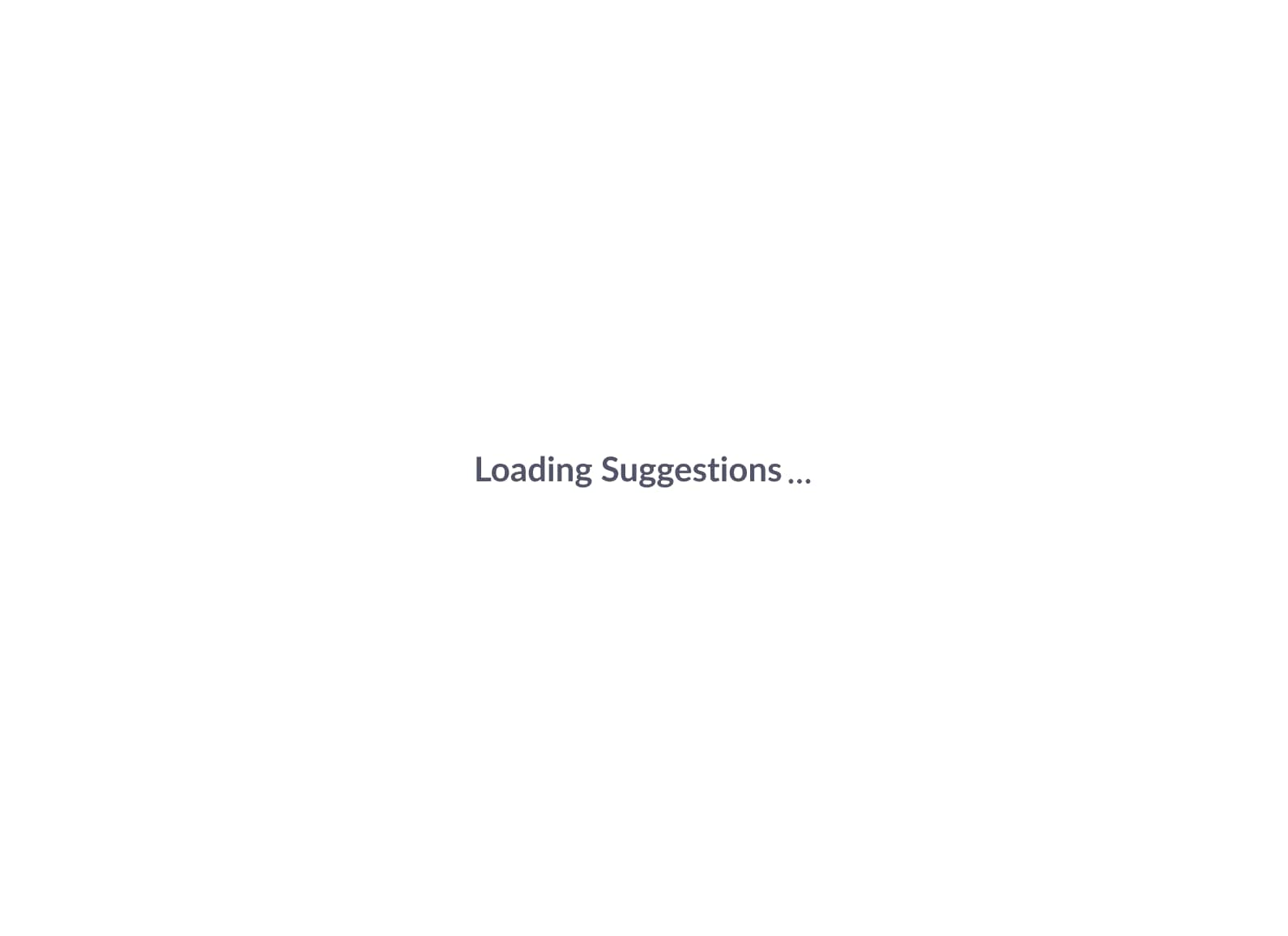Although each customer's ideal MacBook will be unique, Apple's laptop portfolio in 2022 will have something for everyone. In 2020, Apple debuted their ARM-based M1 CPU, ushering in a new age for Apple computers. Apple's in-house SoC has improved performance and battery capacity throughout the MacBook line.
Apple has just unveiled the 2022 MacBook Air, which features the company's new M2 CPU, which promises considerable performance improvements. The notebook's characteristics are rounded out with thinner bezels, a better camera, and a sleek design.
Top macOS Laptops
1. MacBook Pro Laptop with M2 chip - 2022
A mobile powerhouse, the MacBook Pro is small and light. The next gen 8-core CPU, 10-core GPU, and up to 24 Gigabytes of integrated memory accomplish more tasks faster. Thanks to the Apple M2 chip's power-efficient performance, the laptop can run all day and into the night.
You can do CPU and GPU-intensive work on the MacBook Pro for extended periods because of its proactive cooling, which can maintain professional performance levels. The 500 nits of luminance on the 13.3-inch Retina display are impressive. You can seem sharp and sound fantastic with an HD camera and a three-mic array.
You can attach high-speed peripherals using two Thunderbolt connections. From the minute you switch it on, your Mac feels comfortable and is compatible with all of your Apple devices. All your iPhone and iPad apps, as well as Microsoft 365, Zoom, and many others, operate incredibly quickly.
Key Specifications
- CPU: M2 chip 8-core CPU
- GPU: Integrated M2
- RAM: 8GB
- Storage: 256GB
- Display: 2560 x 1600 pixels, 16 inches
- Dimensions: 304.1 x 212.4 x 15.6
- Weight: 1.38 kg
2. MacBook Air M1 - Late 2020
The MacBook Air is now closer than ever to being on par with the MacBook Pro. It offers the same performance and battery life as the MacBook Air, as well as the same 720p camera, an ergonomic Magic Keyboard, and two USB-C connections. In addition, the M1 model's 13.3-inch 2560 x 1600-pixel Retina display was enhanced with P3 colour saturation, making it brighter than the previous screen.
This laptop is, for the most part, the greatest MacBook. This version emphasises the M1 CPU's capability, elevating the Air from a low-powered entry-level laptop to one of the fastest laptops available, period. It's a significant upgrade for a MacBook that was barely getting by last year.
Key Specifications
- CPU: M1
- GPU: Integrated M1
- RAM: 8GB or 16GB
- Storage: 256GB or 512GB or 1TB or 2TB
- Display: 2560 x 1600 pixels, 13.3 inches
- Size: 12 x 8.4 x 0.6 inches
- Weight: 2.8 pounds
3. MacBook Pro 13-inch M1 - Late 2020
This is the big move forward that we've been waiting for. The M1, Apple's proprietary processor for laptops, is to blame. With improved organisational CPU performance, M1 takes the laptop's performance to greater heights.
The MacBook Pro surpasses virtually every laptop on the market. Despite cramming so much power into such a small and compact chassis, the Pro lasts more than 16 hours on a full charge, which closely resembles real-world usage.
The latest macOS version brings the new MacBook Pro's list of enhancements to a close. Big Sur was OS X's biggest substantial update in a decade, and it's a breathtaking revamp of the desktop operating system.
This Mac has only 3 Thunderbolt connections, and the bezels around the screen are larger than on competing devices.
Key Specifications
- CPU: M1
- GPU: Integrated M1
- RAM: 8GB or 16GB
- Storage: 256GB or 512GB or 1TB or 2TB
- Display: 2560 x 1600 pixels, 13.3 inches
- Size: 12 x 8.4 x 0.6 inches
- Weight: 3.1 pounds
4. MacBook Pro 14-inch - 2021
The MacBook Pro 14 combines various technologies to offer a compelling product for MacBook fans, particularly multimedia creators and consumers.
The laptop has a small, light design with adequate space for a full HDMI port. The M1 Pro CPU provides a significant amount of horsepower, surpassing Intel and AMD's behemoths. It boasts over 14 hours of battery life on a single charge, thanks to a powerful quick-charging mechanism, a show-stopping display, a very comfortable keyboard, and great audio.
The M1 Max chip or the larger 16-inch MacBook Pro are also available if you're willing to spend more. If battery life is your top priority, the 16-inch MacBook Pro will outlive everything else in its class that performs anywhere close to it. For folks that need every bit of computational power they can get their hands on, the MacBook Pro with M1 Max is unmatched right now.
Key Specifications
- CPU: M1 Pro or M1 Max
- GPU: Integrated M1 Pro
- RAM: 8GB or 16GB
- Storage: 512GB or 1TB or 2TB or 4TB or 8TB
- Display: 3072 x 1920 pixels, 16 inches
- Size:14.1 x 9.7 x 0.6 inches
- Weight: 4.3 pounds
5. MacBook Air 13-inch - 2018
Apple's MacBook Air! There was always a certain quality to it. In addition to having a fantastic screen and a stylish appearance, it performed admirably in most situations. After 2017, Apple hasn't updated its Air series, and in the interim, laptops from other manufacturers have been gobbling market share away.
It appears that Apple has decided to retake the lead by introducing the brand-new MacBook Air 2018. The new Air has a modern new look, a larger and better screen, and even a significant performance improvement. The new Air seems more enticing than ever, thanks to the inclusion of the most recent MacOS.
Key Specifications
- CPU: Intel Core i5
- Operating System: Mac OS
- Storage: 256GB or 512GB or 1.5TB
- RAM: 8GB
- Display: 13 inches
- CPU Speed: 1.6 GHz
- Weight: 2.75 pounds
Best 3 important features for consumers
1. Storage capacity
Laptops with storage capacities ranging from 128GB to 2TB are available. More space benefits mobile employees who routinely use media files, such as videos and photos. Even 128GB, however, is plenty for approximately a million business records.
If your company's employees travel regularly, a MacBook with a solid-state drive can be a good option. SSDs, unlike hard disks, have no moving parts, making them faster, more robust, and less prone to overheating.
2. Processing at warp speed
The processor is in charge of all of your computer's operations. A faster CPU will enable you to do more tasks on your laptop simultaneously, as well as speed up demanding tasks like photo editing. Choose a CPU with several "cores," dual-core and quad-core, so you can run multiple apps simultaneously.
3. A display that is crystal clear
Laptops are used for both media consumption and work. On your Laptop screen, you watch films, play games, look at images, or work for long hours, but you want the sharpest display possible.
Best Value for Money
The 2020 MacBook Air with the M1 chip is closer to the MacBook Pro than ever. The latest chip makes it future-proof for software updates and is also the cheapest in Apple's new line of notebooks.
Best overall
The 14-inch MacBook Pro is the obvious choice as it triumphs over others considerably. The features offered are top of the segment and the latest the industry has to offer at a slightly premium price. This laptop has been the quality benchmark for other laptops this year.
How to find the perfect macOS laptop?
The MacBook Air is an excellent choice, thanks to its M1 CPU, which offers performance and durability comparable to the MacBook Pro. With a 13.3-inch screen that's ideal for watching videos, it's also the smallest and lightest of the group.
If you want more endurance and performance over time, the MacBook Pro with M1 (13 inches) exceeds the competition with a battery life of more than 16 hours.
At the very least, those two alternatives should cover 90% of people. The MacBook Pro (14 inches) and MacBook Pro (16 inches) with M1 Pro or M1 Max processor are great, albeit pricey, solutions if you require a larger screen or a lot more power for professional software.
Frequently Asked Questions
1. Does the new MacBook come with a touch bar?
Apple dropped the Touch Bar in favour of a row of full-size function buttons at the top of the keyboard. The Touch Bar was present on previous-generation MacBook Pros, but it has a very limited use case.
2. What is the display quality of the new MacBook?
The 14-inch and 16-inch MacBook Pros are the first Apple laptops to include mini-LED screens. This new display technology is more similar to OLED technology, resulting in enhanced visual contrast and dynamic range.
3. What is the difference between a 16-inch and a 14-inch MacBook apart from their screen sizes?
The 14-inch MacBook Pro is smaller and pricier than the 16-inch MacBook Pro, but both devices have similar designs and functions.
4. Which version of macOS comes pre-installed?
The latest MacBook Pro models will be pre-installed with macOS Monterey, the most recent operating system version. The new Mac software update will be available on October 25 and will work on any compatible Macs.
5. What are the connectivity ports on the MacBook?
The latest versions have an HDMI port, an SD card slot, a 3.5mm jack, three Thunderbolt 4 connections, and a MagSafe charge, which allows you to charge your laptop swiftly.
At Hindustan Times, we help you stay up-to-date with latest trends and products. Hindustan Times has affiliate partnership, so we may get a part of the revenue when you make a purchase.